QGIS Resources sharing#
Plugin installation#
- You need to go in the QGIS plugin manager, go to the plugin QGIS Resource Sharing page.
- Click "Install"
- Close the QGIS plugin manager dialog
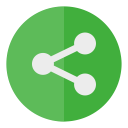
The full documentation about the plugin is available online.
Add the 3Liz repository#
- Plugin menu ➡ Resource sharing ➡ Resource sharing
- Click on the yellow button about settings.
- Then "Add a repository"
- Fill the desired name, such as
3Lizfor instance - URL
https://github.com/3liz/QGIS-Resources.git - No need for authentification, you can click Ok
- Go back in the tab All collections in the top right menu.
- Search for
3lizand click install. - Close this dialog
Finally, in your menu Processing ➡ Toolbox of QGIS, you should see some new Processing scripts, for instance Scripts ➡ Lizmap ➡ Set color field value with feature symbol main colour.