Processing#
03 File synchronization#
Build a mobile QGIS project#
This scripts builds a mobile version of the current QGIS project. It only changes the qgs file, it is not in charge to export the layers.
The following actions are executed: * search and replace the connection parameters for the PostgreSQL layers needed to be edited in the clone database * search and replace the datasource for the layers which are exported to Geopackage * save the changes in a new QGIS project file name after the current project name with the addition of the suffix _mobile. For example: YOUR_PROJECT_mobile.qgs if your project is named YOUR_PROJECT.qgs
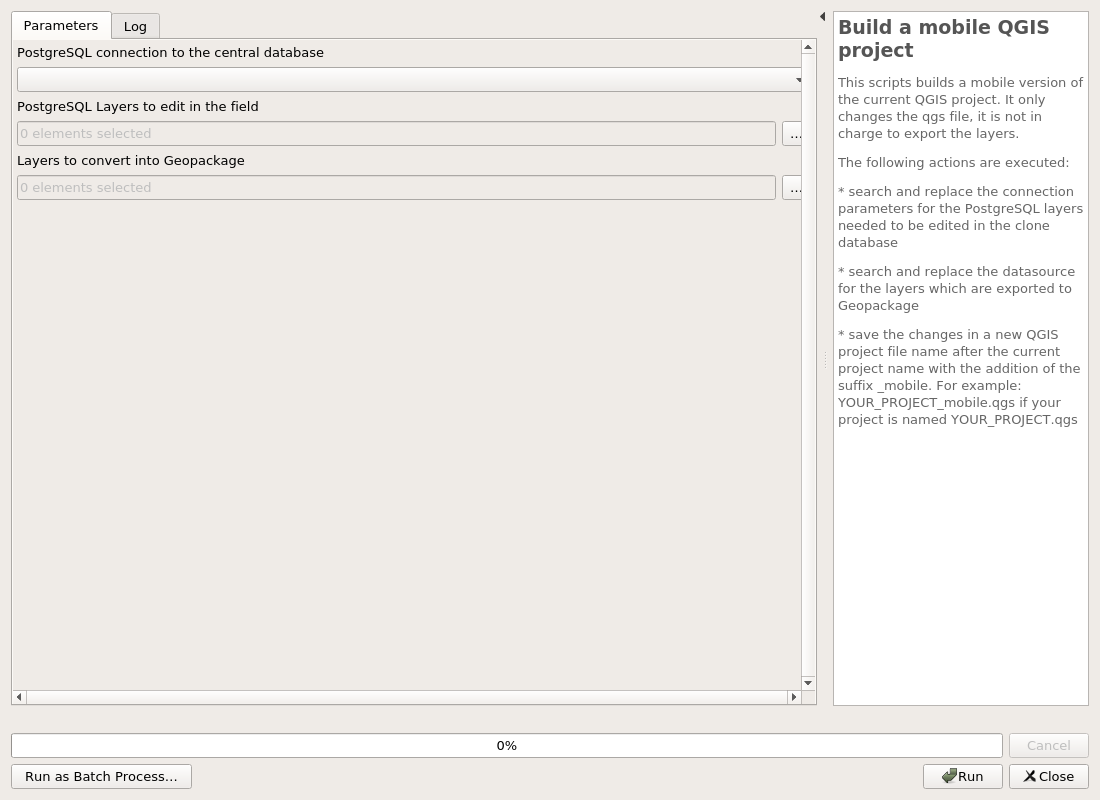
Parameters#
| ID | Description | Type | Info | Required | Advanced | Option |
|---|---|---|---|---|---|---|
| CONNECTION_NAME_CENTRAL | PostgreSQL connection to the central database | String | The PostgreSQL connection to the central database. Needed to be able to search & replace the database connection parameters in the QGIS project to make it usable in the clone (Termux or Geopoppy). | ✓ | ||
| PG_LAYERS | PostgreSQL Layers to edit in the field | MultipleLayers | Select the PostgreSQL layers you want to edit in the clone. The connection parameters of these layers will be adapted for the clone PostgreSQL datatabase | ✓ | ||
| GPKG_LAYERS | Layers to convert into Geopackage | MultipleLayers | Select the vector layers you have exported (or you will export) to a Geopackage file The datasource of these layers will be changed to reference the Geopackage layer instead of the initial source | ✓ |
Outputs#
| ID | Description | Type | Info |
|---|---|---|---|
| OUTPUT_STATUS | Output status | Number | |
| OUTPUT_STRING | Output message | String |
Send local QGIS projects and files to the clone FTP server#
Send QGIS projects and files to the clone FTP server remote directory.
This script can be used by the geomatician in charge of the deployment of data to one or several clone(s).
It synchronizes the files from the given local QGIS project folder to the clone remote folder by using the given FTP connexion. This means all the files from the clone folder will be overwritten by the files from the local QGIS project folder.
Beware ! This script does not adapt projects for the clone database (no modification of the PostgreSQL connexion data inside the QGIS project files) !
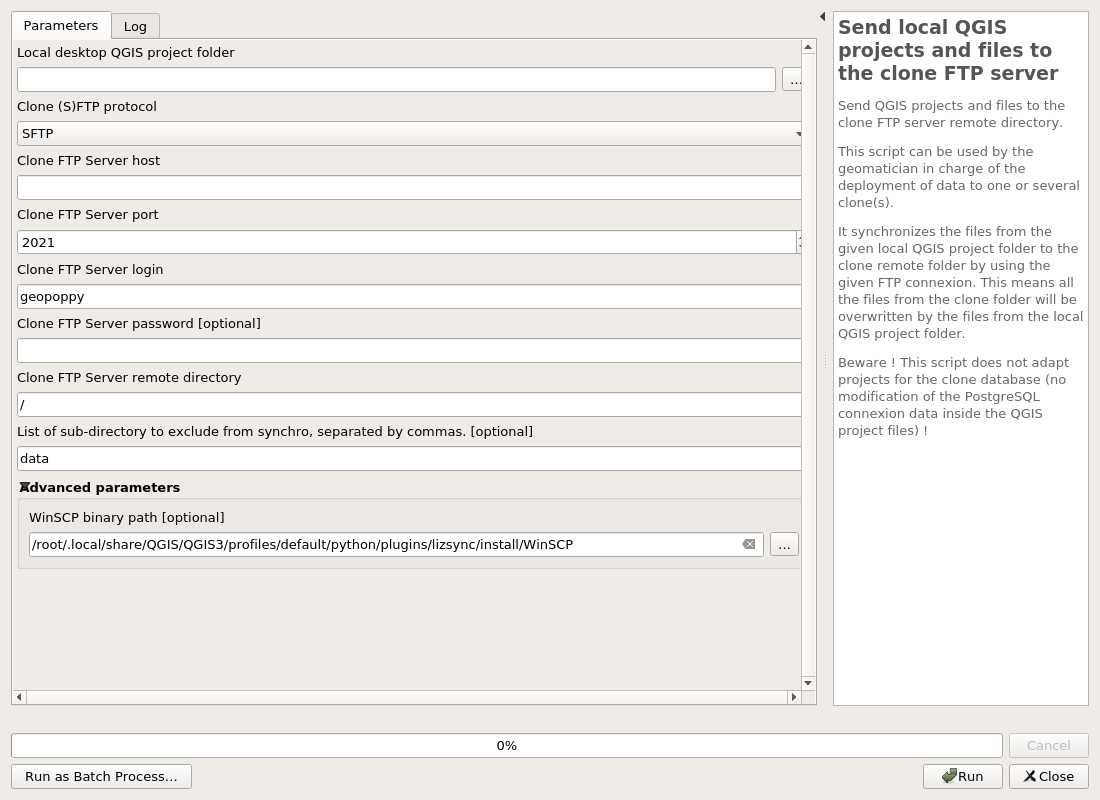
Parameters#
| ID | Description | Type | Info | Required | Advanced | Option |
|---|---|---|---|---|---|---|
| LOCAL_QGIS_PROJECT_FOLDER | Local desktop QGIS project folder | File | ✓ | |||
| WINSCP_BINARY_PATH | WinSCP binary path | File | ✓ | Default: /root/.local/share/QGIS/QGIS3/profiles/default/python/plugins/lizsync/install/WinSCP |
||
| CLONE_FTP_PROTOCOL | Clone (S)FTP protocol | Enum | ✓ | Values: SFTP, FTP |
||
| CLONE_FTP_HOST | Clone FTP Server host | String | ✓ | |||
| CLONE_FTP_PORT | Clone FTP Server port | Number | ✓ | Default: 2021 Type: Integer Min: -1.7976931348623157e+308, Max: 1.7976931348623157e+308 |
||
| CLONE_FTP_LOGIN | Clone FTP Server login | String | ✓ | Default: geopoppy |
||
| CLONE_FTP_PASSWORD | Clone FTP Server password | String | ||||
| CLONE_FTP_REMOTE_DIR | Clone FTP Server remote directory | String | ✓ | Default: / |
||
| FTP_EXCLUDE_REMOTE_SUBDIRS | List of sub-directory to exclude from synchro, separated by commas. | String | Default: data |
Outputs#
| ID | Description | Type | Info |
|---|---|---|---|
| OUTPUT_STATUS | Output status | Number | |
| OUTPUT_STRING | Output message | String |
01 Installation#
Install Lizsync tools on the central database#
When you are running the plugin for the first time on a new database, you need to install the database schema.
It will erase and/or create the schema 'lizsync'.
CONNECTION_NAME : The PostgreSQL connection to the central database. You need to have the right to create a new schema in this database, as a schema lizsync will be created and filled with the needed tables and functions
OVERRIDE : Be careful This will remove data in the schema !
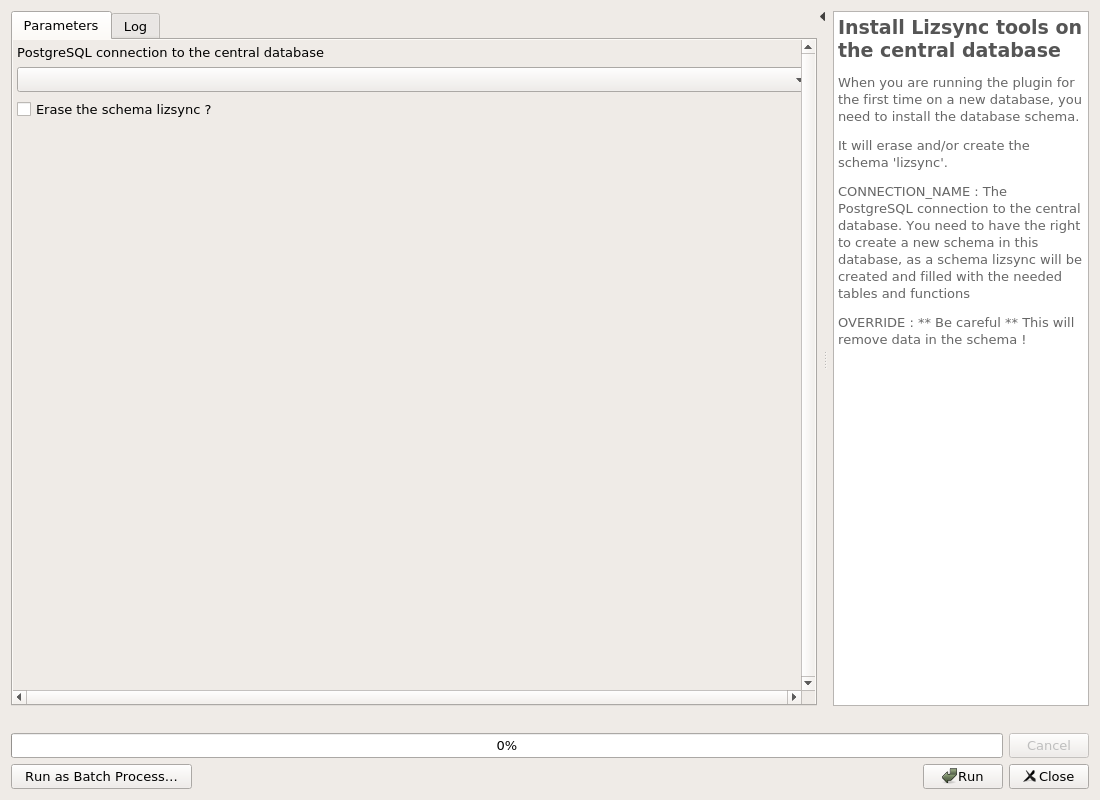
Parameters#
| ID | Description | Type | Info | Required | Advanced | Option |
|---|---|---|---|---|---|---|
| CONNECTION_NAME | PostgreSQL connection to the central database | String | The PostgreSQL connection to the central database. You need to have the right to create a new schema in this database, as a schema lizsync will be created and filled with the needed tables and functions | ✓ | ||
| OVERRIDE | Erase the schema lizsync ? | Boolean | Be careful This will remove data in the schema ! | ✓ |
Outputs#
| ID | Description | Type | Info |
|---|---|---|---|
| DATABASE_VERSION | Database version | String |
Prepare the central database#
Prepare the central server PostgreSQL database with the needed data for LizSync tool.
LizSync needs to have : * A server ID stored in the lizsync.server_metadata table * All tables from the given schema must have a unique identifier column (uid) with standard uuid inside * All tables from the given schema must be audited by a trigger
You can pass a list of PostgreSQL central database schemas and this alg will add the necessary data and tools
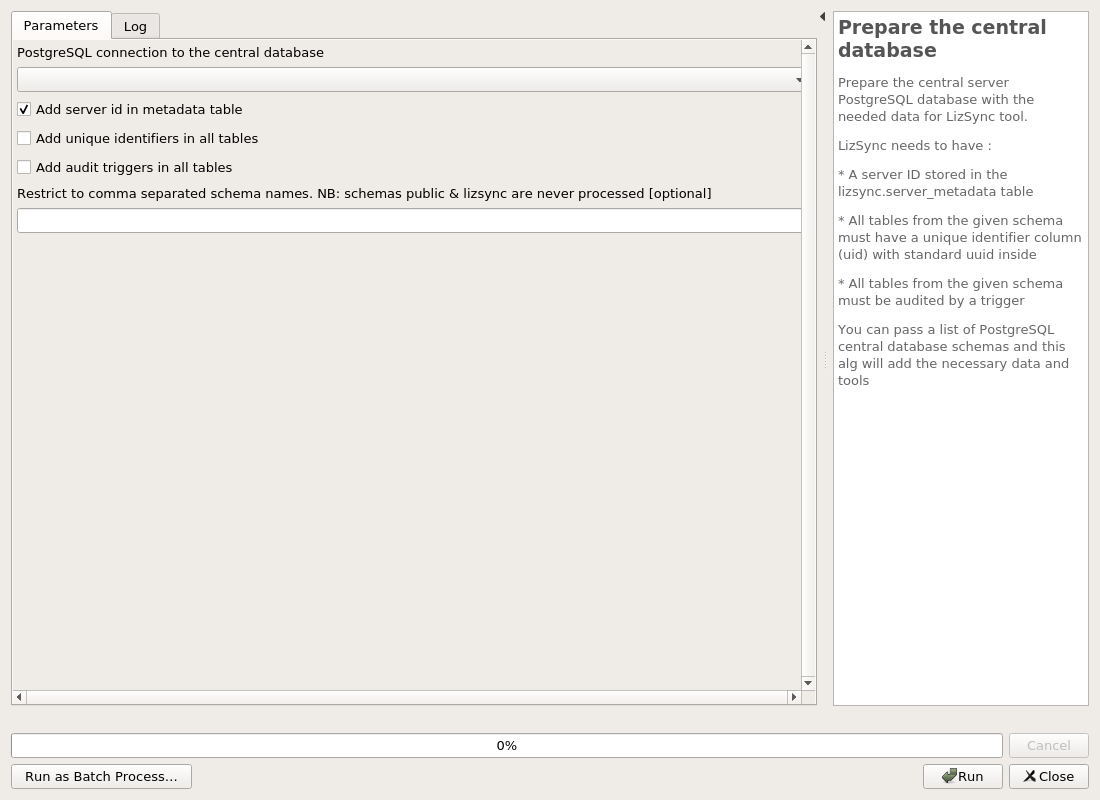
Parameters#
| ID | Description | Type | Info | Required | Advanced | Option |
|---|---|---|---|---|---|---|
| CONNECTION_NAME_CENTRAL | PostgreSQL connection to the central database | String | The PostgreSQL connection to the central database. | ✓ | ||
| ADD_SERVER_ID | Add server id in metadata table | Boolean | ✓ | Default: True |
||
| ADD_UID_COLUMNS | Add unique identifiers in all tables | Boolean | ✓ | |||
| ADD_AUDIT_TRIGGERS | Add audit triggers in all tables | Boolean | ✓ | |||
| SCHEMAS | Restrict to comma separated schema names. NB: schemas public & lizsync are never processed | String |
Outputs#
| ID | Description | Type | Info |
|---|---|---|---|
| OUTPUT_STATUS | Output status | Number | |
| OUTPUT_STRING | Output message | String |
Upgrade LizSync tools in the central database#
When the plugin is upgraded, a database upgrade may be available as well. The database migration must be applied as well on the existing database.
CONNECTION_NAME : The database where the schema 'lizsync' is installed.
RUN_MIGRATIONS : For security reason, we ask that you explicitly use this checkbox.
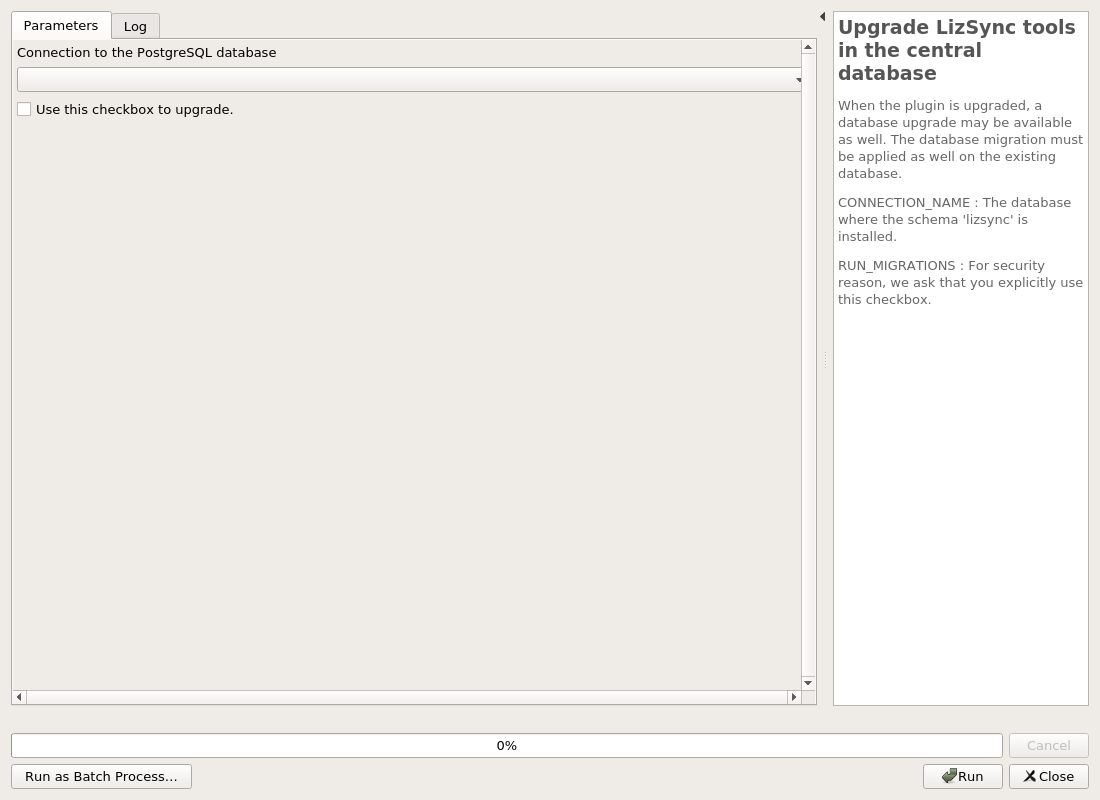
Parameters#
| ID | Description | Type | Info | Required | Advanced | Option |
|---|---|---|---|---|---|---|
| CONNECTION_NAME | Connection to the PostgreSQL database | String | The database where the schema 'lizsync' is installed. | ✓ | ||
| RUN_MIGRATIONS | Use this checkbox to upgrade. | Boolean | For security reason, we ask that you explicitly use this checkbox. | ✓ |
Outputs#
| ID | Description | Type | Info |
|---|---|---|---|
| DATABASE_VERSION | Database version | String |
04 All-in-one#
Deploy project and data to a clone#
Send packaged QGIS projects, files and data to the clone
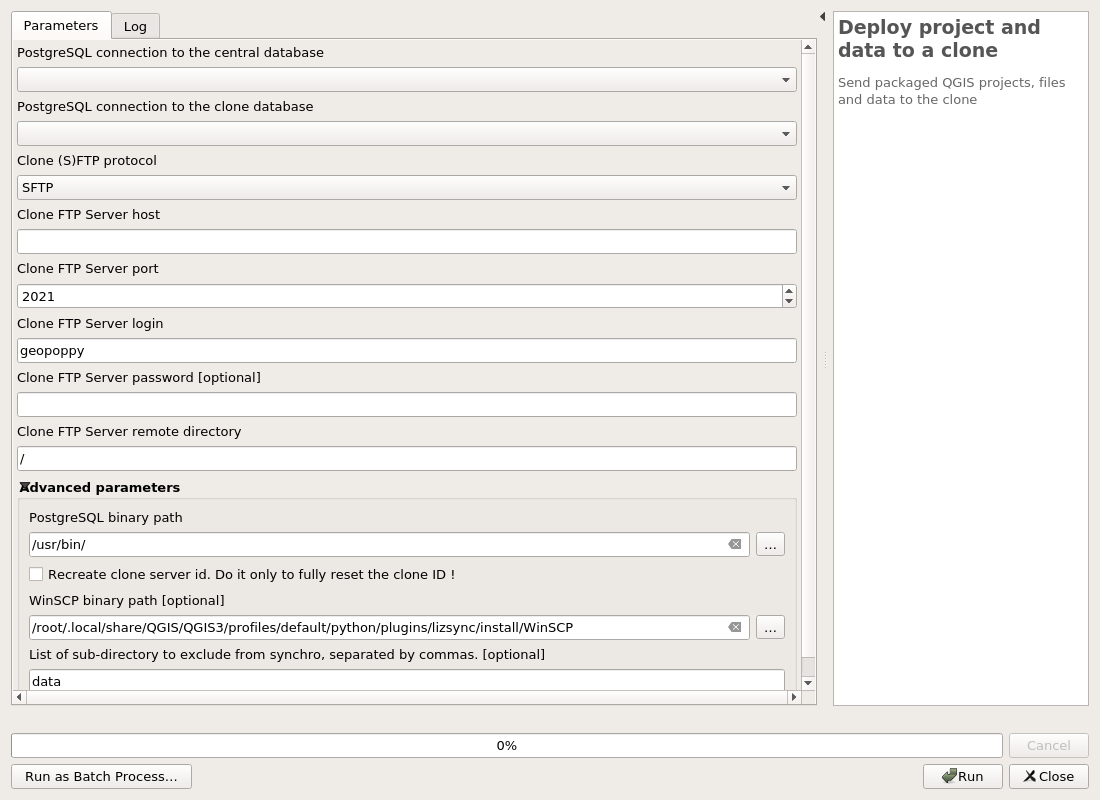
Parameters#
| ID | Description | Type | Info | Required | Advanced | Option |
|---|---|---|---|---|---|---|
| CONNECTION_NAME_CENTRAL | PostgreSQL connection to the central database | String | The PostgreSQL connection to the central database. | ✓ | ||
| CONNECTION_NAME_CLONE | PostgreSQL connection to the clone database | String | The PostgreSQL connection to the clone database. | ✓ | ||
| POSTGRESQL_BINARY_PATH | PostgreSQL binary path | File | ✓ | ✓ | Default: /usr/bin/ |
|
| RECREATE_CLONE_SERVER_ID | Recreate clone server id. Do it only to fully reset the clone ID ! | Boolean | ✓ | ✓ | ||
| WINSCP_BINARY_PATH | WinSCP binary path | File | ✓ | Default: /root/.local/share/QGIS/QGIS3/profiles/default/python/plugins/lizsync/install/WinSCP |
||
| CLONE_FTP_PROTOCOL | Clone (S)FTP protocol | Enum | ✓ | Values: SFTP, FTP |
||
| CLONE_FTP_HOST | Clone FTP Server host | String | ✓ | |||
| CLONE_FTP_PORT | Clone FTP Server port | Number | ✓ | Default: 2021 Type: Integer Min: -1.7976931348623157e+308, Max: 1.7976931348623157e+308 |
||
| CLONE_FTP_LOGIN | Clone FTP Server login | String | ✓ | Default: geopoppy |
||
| CLONE_FTP_PASSWORD | Clone FTP Server password | String | ||||
| CLONE_FTP_REMOTE_DIR | Clone FTP Server remote directory | String | ✓ | Default: / |
||
| FTP_EXCLUDE_REMOTE_SUBDIRS | List of sub-directory to exclude from synchro, separated by commas. | String | ✓ | Default: data |
Outputs#
| ID | Description | Type | Info |
|---|---|---|---|
| OUTPUT_STATUS | Output status | Number | |
| OUTPUT_STRING | Output message | String |
Package project and data from the central server#
This scripts helps to prepare field work: it creates a package with PostgreSQL layers data, a Geopackage file with the other vector layers data and creates a mobile version of the current QGIS project
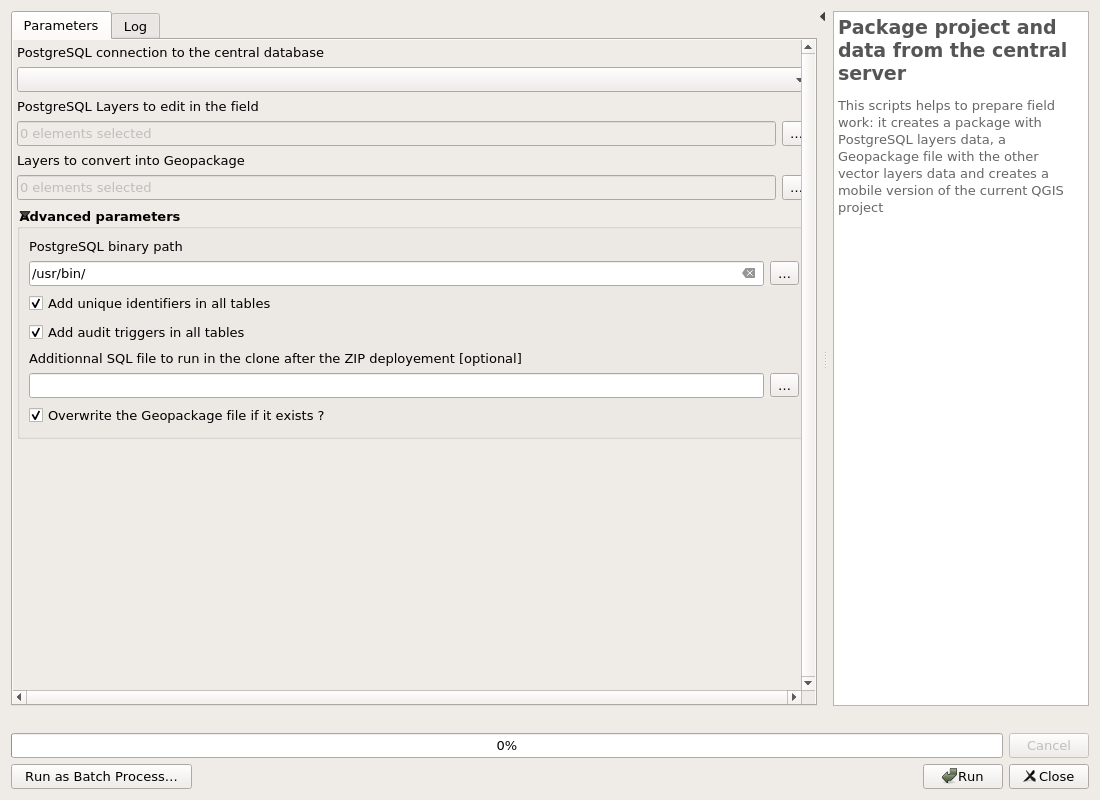
Parameters#
| ID | Description | Type | Info | Required | Advanced | Option |
|---|---|---|---|---|---|---|
| CONNECTION_NAME_CENTRAL | PostgreSQL connection to the central database | String | The PostgreSQL connection to the central database. | ✓ | ||
| POSTGRESQL_BINARY_PATH | PostgreSQL binary path | File | ✓ | ✓ | Default: /usr/bin/ |
|
| PG_LAYERS | PostgreSQL Layers to edit in the field | MultipleLayers | ✓ | |||
| ADD_UID_COLUMNS | Add unique identifiers in all tables | Boolean | ✓ | ✓ | Default: True |
|
| ADD_AUDIT_TRIGGERS | Add audit triggers in all tables | Boolean | ✓ | ✓ | Default: True |
|
| ADDITIONAL_SQL_FILE | Additionnal SQL file to run in the clone after the ZIP deployement | File | ✓ | |||
| GPKG_LAYERS | Layers to convert into Geopackage | MultipleLayers | ✓ | |||
| OVERWRITE_GPKG | Overwrite the Geopackage file if it exists ? | Boolean | ✓ | ✓ | Default: True |
Outputs#
| ID | Description | Type | Info |
|---|---|---|---|
| OUTPUT_STATUS | Output status | Number | |
| OUTPUT_STRING | Output message | String |
02 PostgreSQL synchronization#
Deploy a database package to the clone#
Deploy a ZIP archive, previously saved with the "Package central database" algorithm, to the chosen clone. This ZIP archive, named by default "central_database_package.zip" contains data from the central PostgreSQL database.
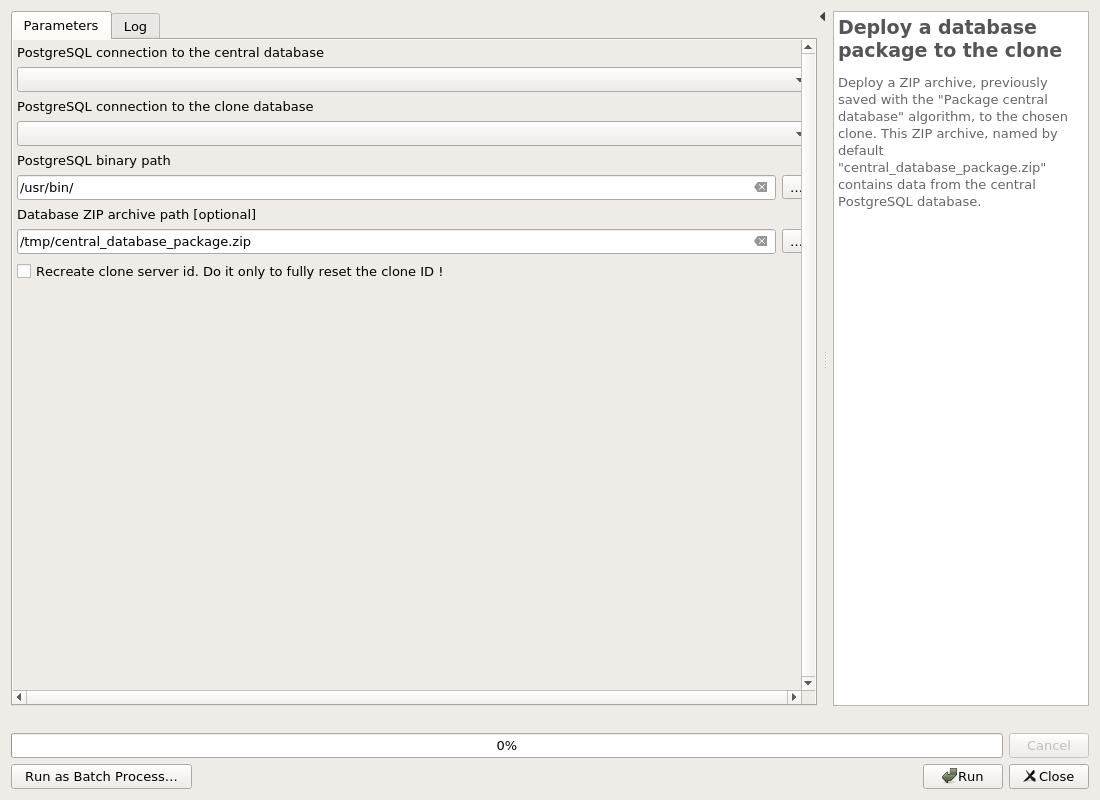
Parameters#
| ID | Description | Type | Info | Required | Advanced | Option |
|---|---|---|---|---|---|---|
| CONNECTION_NAME_CENTRAL | PostgreSQL connection to the central database | String | The PostgreSQL connection to the central database. | ✓ | ||
| CONNECTION_NAME_CLONE | PostgreSQL connection to the clone database | String | The PostgreSQL connection to the clone database. | ✓ | ||
| POSTGRESQL_BINARY_PATH | PostgreSQL binary path | File | ✓ | Default: /usr/bin/ |
||
| ZIP_FILE | Database ZIP archive path | File | Default: /tmp/central_database_package.zip |
|||
| RECREATE_CLONE_SERVER_ID | Recreate clone server id. Do it only to fully reset the clone ID ! | Boolean | ✓ |
Outputs#
| ID | Description | Type | Info |
|---|---|---|---|
| OUTPUT_STATUS | Output status | Number | |
| OUTPUT_STRING | Output message | String |
Create a package from the central database#
Package data from the central database, for future deployement on one or several clone(s).
This script backups all data from the given list of tables to a ZIP archive, named by default "central_database_package.zip".
You can add an optionnal SQL file to run in the clone after the deployment of the archive. This file must contain valid PostgreSQL queries and can be used to drop some triggers in the clone or remove some constraints. For example "DELETE FROM pg_trigger WHERE tgname = 'name_of_trigger';"
An internet connection is needed because a synchronization item must be written to the central database "lizsync.history" table during the process. and obviously data must be downloaded from the central database
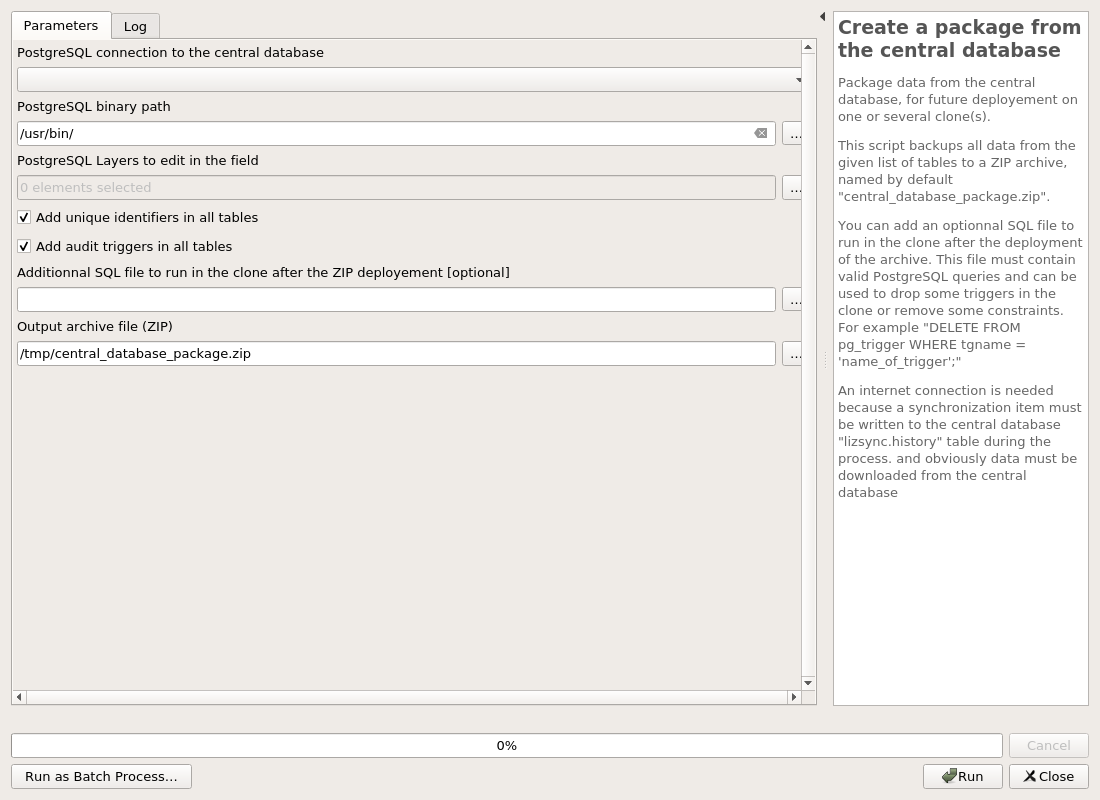
Parameters#
| ID | Description | Type | Info | Required | Advanced | Option |
|---|---|---|---|---|---|---|
| CONNECTION_NAME_CENTRAL | PostgreSQL connection to the central database | String | The PostgreSQL connection to the central database. | ✓ | ||
| POSTGRESQL_BINARY_PATH | PostgreSQL binary path | File | ✓ | Default: /usr/bin/ |
||
| PG_LAYERS | PostgreSQL Layers to edit in the field | MultipleLayers | ✓ | |||
| ADD_UID_COLUMNS | Add unique identifiers in all tables | Boolean | ✓ | Default: True |
||
| ADD_AUDIT_TRIGGERS | Add audit triggers in all tables | Boolean | ✓ | Default: True |
||
| ADDITIONAL_SQL_FILE | Additionnal SQL file to run in the clone after the ZIP deployement | File | ||||
| ZIP_FILE | Output archive file (ZIP) | FileDestination | ✓ | Default: /tmp/central_database_package.zip |
Outputs#
| ID | Description | Type | Info |
|---|---|---|---|
| ZIP_FILE | Output archive file (ZIP) | File | |
| OUTPUT_STATUS | Output status | Number | |
| OUTPUT_STRING | Output message | String |
Two-way database synchronization#
This scripts run a two-way data synchronization between the central and clone database.
The data to synchronize are listed by reading the content of the "lizsync.logged_actions" of each database, since the last synchronization or the last deployement of ZIP package.
This audit data are transformed into INSERT/UPDATE/DELETE SQL queries which are played in the databases in this order: 1/ From the CENTRAL to the CLONE database 2/ From the CLONE to the CENTRAL database
The central database stores which clone has replayed which audited modification, and keeps an history of synchronization items.
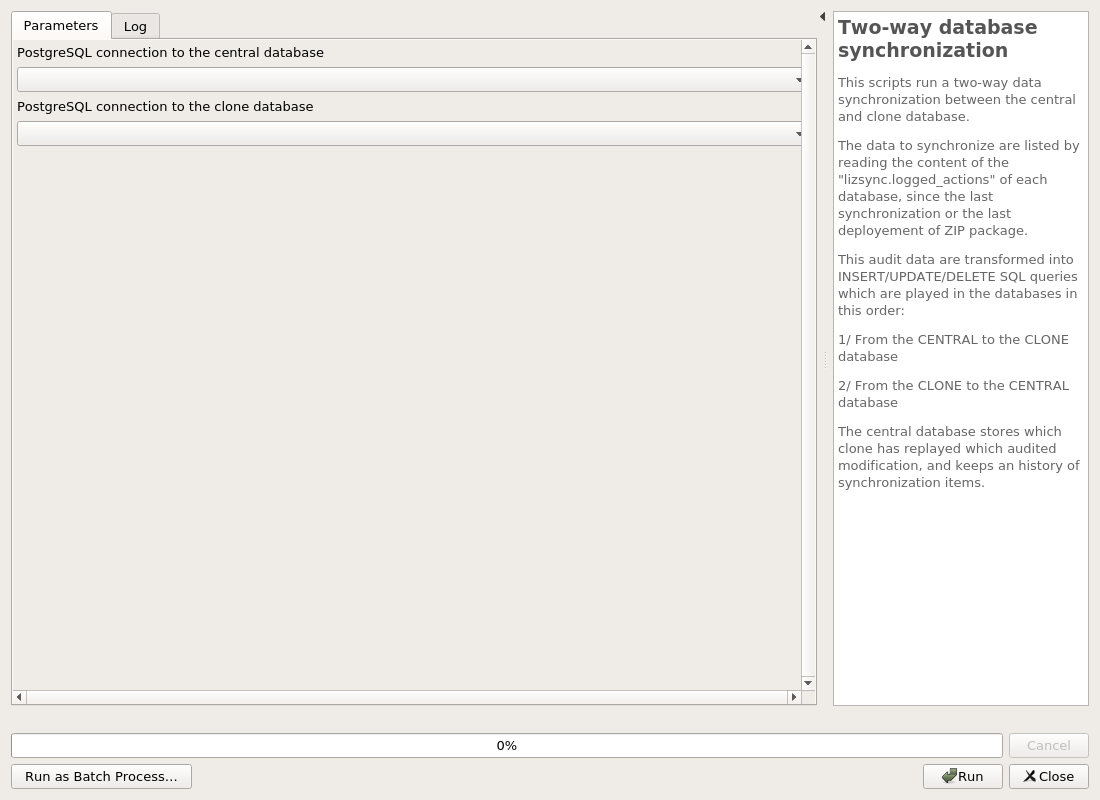
Parameters#
| ID | Description | Type | Info | Required | Advanced | Option |
|---|---|---|---|---|---|---|
| CONNECTION_NAME_CENTRAL | PostgreSQL connection to the central database | String | The PostgreSQL connection to the central database. | ✓ | ||
| CONNECTION_NAME_CLONE | PostgreSQL connection to the clone database | String | The PostgreSQL connection to the clone database. | ✓ |
Outputs#
| ID | Description | Type | Info |
|---|---|---|---|
| OUTPUT_STATUS | Output status | Number | |
| OUTPUT_STRING | Output message | String |